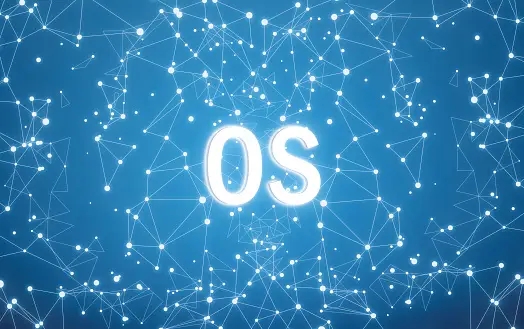
Operating systems (OS) are the foundation of computers, allowing people to communicate with devices and administer software. From the dawn of computers to the present day, a multitude of operating systems and distributions have emerged to meet the different demands and tastes of users.
History of Operating Systems
Early Beginnings of Operating Systems
The genesis of operating systems dates back to the emergence of large-scale computers in the 1950s and 1960s. These early computing machines, known as mainframes, required a system to manage their hardware resources efficiently.
Batch Processing Systems
One of the earliest operating systems was developed for the UNIVAC I (Universal Automatic Computer I) in the early 1950s. This system introduced the concept of batch processing, where users submitted jobs to be processed sequentially by the computer. This approach aimed to streamline computations by grouping similar tasks for efficient execution.
Single-User Systems and the Rise of Time-Sharing
As computing technology progressed, the transition from batch processing to single-user systems occurred. Operating systems like IBM’s OS/360 and Burroughs MCP (Master Control Program) emerged, providing users with direct interaction with the computer through terminals.
This era also witnessed the evolution of time-sharing systems, allowing multiple users to access a computer simultaneously. The iconic CTSS (Compatible Time-Sharing System) developed at MIT pioneered this concept in the early 1960s, enabling efficient resource allocation among users.
The Birth of UNIX
Amidst these developments, in the late 1960s and early 1970s, the UNIX operating system was conceived at AT&T Bell Labs. UNIX introduced revolutionary concepts like a hierarchical file system, multitasking, and a shell for user interaction. Its modular design and portability laid the groundwork for modern operating systems.
Impact and Legacy
These early operating systems laid the foundation for subsequent innovations, shaping the way computers interacted with users and managed resources. Concepts such as multitasking, time-sharing, and file system structures introduced during this period continue to influence modern computing environments.
Evolution and Milestones of Operating Systems
The evolution of operating systems has been a dynamic journey, shaped by technological advancements and the quest for more efficient and user-friendly computing experiences.
Early Beginnings: Batch Processing Systems
In the 1950s and 1960s, the computing landscape was dominated by mainframe computers requiring batch processing systems. These systems, like the UNIVAC I, processed tasks in batches, allowing users to submit jobs for sequential execution. However, these early systems lacked user interaction, operating in a batch-oriented manner with limited direct human intervention.
Transition to Single-User Systems and Time-Sharing
The shift from batch processing to single-user systems marked a significant evolution in operating systems. IBM’s OS/360 and Burroughs MCP introduced direct interaction between users and computers via terminals, enabling real-time computing experiences. Additionally, the groundbreaking Compatible Time-Sharing System (CTSS) pioneered at MIT in the early 1960s facilitated time-sharing, enabling multiple users to access a single computer simultaneously.
Emergence of UNIX and its Impact
In the late 1960s and early 1970s, AT&T Bell Labs introduced UNIX, a groundbreaking operating system. UNIX brought forth novel concepts such as a hierarchical file system, multitasking, and a shell for user interaction. Its modular design and portability made it influential, serving as the basis for subsequent operating systems and inspiring the development of diverse UNIX-like systems.
Microsoft Windows: Revolutionizing Personal Computing
The advent of Microsoft Windows in the mid-1980s marked a pivotal moment in computing history. Initially built on top of MS-DOS, Windows introduced a graphical user interface (GUI), significantly enhancing user-friendliness and accessibility. Windows 1.0 laid the foundation for subsequent versions, leading to the widespread adoption of personal computers and establishing Microsoft as a dominant player in the OS market.
MacOS: Apple’s Vision of User Experience
Apple’s MacOS, introduced in the 1980s, embodied a different approach to computing. Exclusive to Apple’s hardware, MacOS prioritized a seamless user experience, incorporating innovations like the Aqua interface. Its integration with Apple’s ecosystem and emphasis on design and usability catered to a niche market seeking high-end performance and aesthetics.
Linux: The Rise of Open-Source Innovation
In the 1990s, Linus Torvalds introduced Linux, an open-source operating system. Linux’s foundation in UNIX principles, coupled with its open nature, attracted developers worldwide. The Linux kernel’s modularity and adaptability fueled the creation of numerous distributions (distros) tailored to diverse user preferences, leading to its widespread use in servers, embedded systems, and personal computers.
Contemporary Trends and Future Prospects
The contemporary computing landscape is witnessing ongoing evolution. Concepts such as virtualization, cloud computing, containerization, and mobile OS advancements continue to shape the trajectory of operating systems, emphasizing scalability, security, and adaptability to changing technological paradigms.
This journey from batch processing systems to modern, multifaceted operating systems highlights the continuous innovation and transformative impact of OS evolution on computing experiences.
Operating Systems and Their Features
Microsoft Windows
Evolution and Features
Microsoft Windows, stemming from MS-DOS (Microsoft Disk Operating System), emerged in the mid-1980s as a graphical user interface (GUI) operating system. Its evolution across versions like Windows 1.0 to the latest iterations showcases its progression in functionality, user interface enhancements, and compatibility.
- Graphical User Interface (GUI): Windows introduced a user-friendly interface, departing from the command-line-driven systems. Its GUI, characterized by windows, icons, menus, and a pointing device (mouse), significantly enhanced user interaction and accessibility.
- Software Compatibility: Known for its extensive software support, Windows became a primary platform for a wide array of applications and games. Compatibility with a myriad of software packages bolstered its appeal among users and developers.
- Security Enhancements: Over the years, Microsoft focused on bolstering security measures within Windows. Features like Windows Defender, a built-in antivirus solution, and regular security updates aimed to mitigate vulnerabilities and protect users from evolving cyber threats.
- Gaming Optimization: Windows, particularly in recent versions, prioritized gaming by introducing DirectX, an API suite that streamlined gaming performance and graphics rendering, making it a preferred choice for gamers.
- Regular Updates: Microsoft maintains a cycle of regular updates for Windows, ensuring bug fixes, security patches, and feature enhancements, enhancing overall stability and functionality.
MacOS
Distinctive Features and Integration
MacOS, the operating system exclusive to Apple’s hardware, embodies a distinct approach to user experience, creative productivity, and ecosystem integration.
- Sleek User Interface: Apple’s Aqua interface introduced in MacOS X showcased a sleek and visually appealing UI, emphasizing aesthetics and usability.
- Device Synchronization: Seamless device synchronization across Apple products became a hallmark of MacOS. Features like Handoff and Continuity enable users to transition seamlessly between Apple devices, providing a unified experience.
- Robust Security Features: MacOS incorporates robust security measures such as Gatekeeper, which controls application installations, ensuring only trusted software runs on the system, bolstering its security posture.
- Creative Focus: Tailored for creative professionals, MacOS optimizes performance for creative applications like Final Cut Pro, Logic Pro, and Adobe Creative Suite, making it a preferred choice for multimedia editing and production.
- Optimization for Productivity: Integration with iCloud, iMessage, and Continuity features enhances productivity by allowing users to access files and messages across devices seamlessly.
Linux Distributions
Diversity and Customization
Linux, an open-source operating system, fosters a diverse ecosystem of distributions (distros) catering to various user preferences and needs.
- Variety in Desktop Environments: Linux offers a plethora of desktop environments (DEs), such as Ubuntu’s Unity, Fedora’s GNOME, and KDE Plasma, providing users with diverse UI experiences and customization options.
- Extensive Customization: A hallmark of Linux is its unparalleled customization capabilities. Users can tailor their systems extensively, from choosing DEs to configuring every aspect of the OS according to their preferences.
- Security and Stability: Renowned for its robust security features, Linux distributions are less susceptible to malware due to their open-source nature and strong community support. Additionally, Linux systems are known for their stability, often running for extended periods without requiring reboots.
- Vast Software Repository: Linux distributions leverage package managers like APT (Advanced Package Tool) and YUM, offering vast repositories of software, both open-source and proprietary, enhancing versatility for users.
- Community Support and Development: Being open-source, Linux benefits from a dedicated community of developers and enthusiasts who contribute to its development, provide support, and ensure continuous improvement.
Paid vs Open Source Operating Systems
The debate between paid and open-source operating systems has been a longstanding discussion among users, organizations, and developers. Both paradigms offer distinct advantages and considerations, catering to diverse user preferences and needs.
Paid Operating Systems
Paid operating systems, such as Microsoft Windows and MacOS, are commercially developed and distributed for a fee. They come with licensing agreements that entail specific terms and conditions for usage.
Pros of Paid Operating Systems:
- Extensive Customer Support: Paid OS often comes with dedicated customer support services, providing users with assistance, troubleshooting, and guidance.
- Regular Updates and Maintenance: Companies behind paid OS prioritize regular updates, security patches, and feature enhancements, ensuring a more controlled and standardized computing environment.
- Comprehensive Software Compatibility: Paid OS typically ensure compatibility with a wide range of commercial software, offering users a seamless experience and access to proprietary applications.
- Dedicated User Experience Enhancements: Companies invest significantly in research and development to enhance user interfaces, accessibility features, and overall user experience.
Cons of Paid Operating Systems:
- Costly Licenses: Acquiring licenses for paid OS can be expensive, especially for enterprise-level deployments or when considering multiple installations across devices.
- Limited Customization Options: Paid OS often have limitations in terms of customization compared to their open-source counterparts, restricting users’ ability to modify and tailor the system extensively.
- Restricted Access to Source Code: The proprietary nature of paid OS means users do not have access to the underlying source code, limiting the transparency and control over the system’s inner workings.
Open Source Operating Systems
Open-source operating systems, exemplified by Linux distributions like Ubuntu, Fedora, and Debian, are developed collaboratively by communities of developers worldwide. They are distributed freely under open-source licenses, granting users the freedom to modify, distribute, and enhance the software.
Pros of Open Source Operating Systems:
- Free Access and Cost Savings: Open-source OS are freely available, allowing users to install, modify, and distribute the software without any licensing costs, fostering cost savings.
- Extensive Customization: Open-source OS provide unparalleled customization options, enabling users to tailor the system according to their specific needs and preferences.
- Community-Driven Support: With a large community of developers and enthusiasts, open-source OS benefit from collaborative support, continuous improvements, and diverse perspectives.
- Transparency and Security: The open nature of the source code ensures transparency, enabling users to inspect code for vulnerabilities, enhancing security through community scrutiny and swift resolutions.
Cons of Open Source Operating Systems:
- Steeper Learning Curve: Utilizing open-source OS may require a higher level of technical expertise, as configuring and troubleshooting issues might be more complex than with paid OS.
- Potential Compatibility Issues: Some proprietary software might not be readily compatible with open-source OS, leading to compatibility challenges for users reliant on specific applications.
- Varied Levels of Official Support: While community-driven support is extensive, the availability of official support for open-source OS might vary among distributions, affecting user experiences.
Operating Systems and Distributions Summary
| Operating System | History | Features | Number of Users | Number of Devices | User-Friendly | Language | Number of Features | Paid/Free |
|---|---|---|---|---|---|---|---|---|
| Microsoft Windows | Evolved from MS-DOS | Extensive software support, regular updates, security enhancements, gaming optimization | Billions | Desktops, laptops, tablets, servers | Yes | C/C++ | Numerous | Paid |
| MacOS | Exclusive to Apple hardware | Sleek UI, device synchronization, robust security features, creative focus | Hundreds of millions | Mac computers, laptops, workstations | Yes | Objective-C, Swift | Extensive | Paid |
| Linux Distributions | Open-source, diverse distributions | Customization, security, vast software repositories, various desktop environments | Hundreds of millions | Desktops, servers, embedded devices | Yes | C, C++, Python, Shell | Highly Customizable | Free |
Additional Comparisons:
- Number of Users: Windows holds the largest user base, followed by MacOS, while Linux distributions collectively cater to a vast user community.
- Number of Devices: Windows and MacOS primarily operate on desktops, laptops, and servers, whereas Linux distributions have a diverse presence, including embedded systems and servers.
- User-Friendly: All three systems emphasize user-friendliness, with Windows and MacOS often lauded for their intuitive interfaces. Linux distributions offer varying degrees of user-friendliness based on the chosen distribution and desktop environment.
- Language: Windows predominantly utilizes C/C++, MacOS utilizes Objective-C and Swift, while Linux distributions are developed using languages like C, C++, Python, and Shell scripting.
- Number of Features: Windows and MacOS offer extensive feature sets tailored to different user needs. Linux distributions, due to their diverse nature, provide numerous features but rely on user customization for specificity.
- Paid/Free: Windows and MacOS are paid operating systems, whereas Linux distributions are predominantly free and open-source, with various distributions offering optional paid support or enterprise editions.
Conclusion
This extensive comparison examines the history, features, user base, device compatibility, user-friendliness, development languages, feature richness, and price structures of the most popular operating systems and distributions on the market.
This review presents an overview of the rich history, distinguishing features, and distinctions between paid and open-source operating systems and distributions. The broad landscape assures customers discover an OS that meets their tastes and needs, whether it’s the familiarity of Windows, the integration of MacOS, or the customisation of Linux.





