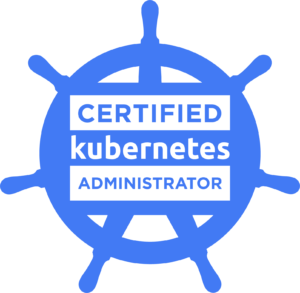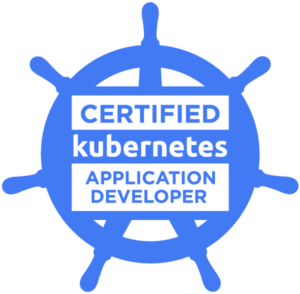The Azure Solutions Architect Associate certification is a highly regarded credential for Microsoft Azure professionals. Microsoft Azure is a premier cloud platform that offers a diverse set of cloud services. The Azure applications Architect Associate certification validates your knowledge in designing Azure-based applications. We’ll walk you through the certification test in this post, including advice, resources, and a study plan to help you succeed.
Understanding the Azure Solutions Architect Associate Exam
Before we dive into the preparation process, it’s essential to understand the Azure Solutions Architect Associate exam format and content. The certification exam assesses your knowledge and practical skills in the following areas:
- Deploy and Configure Infrastructure: Design and implement solutions that deploy and configure infrastructure.
- Implement Workloads and Security: Implement and manage workloads and security in Azure.
- Create and Deploy Apps: Create and deploy applications in Azure.
- Implement Authentication and Secure Data: Implement authentication and secure data solutions.
The Azure Solutions Architect Associate exam is designed to evaluate your ability to design solutions that meet specific business objectives in Azure. It consists of multiple-choice questions, case studies, and practical tasks. To pass the exam, you need to score at least 700 out of 1000 points.
Preparing for the Azure Solutions Architect Associate Exam
Effective preparation is key to passing the Azure Solutions Architect Associate exam. Here’s a step-by-step guide to help you get ready:
1. Understand the Exam Curriculum
Review the Azure Solutions Architect Associate curriculum. Understand the topics and skills required for the certification. Take note of the specific domains and their weightage in the exam.
2. Set Up an Azure Environment
You’ll need access to an Azure environment to practice. If you don’t have access to an Azure subscription, you can sign up for a free Azure account. Azure provides a set of free services each month, allowing you to practice and gain hands-on experience.
3. Learn Azure Fundamentals
Before diving into exam-specific tasks, ensure you have a strong understanding of Azure fundamentals. Microsoft provides free learning resources through Azure Learn, which includes documentation, tutorials, and interactive modules. Start with the official Azure documentation.
4. Take Online Courses
Consider enrolling in online courses that specifically prepare you for the Azure Solutions Architect Associate exam. Platforms like Udemy, Pluralsight, Coursera, and edX offer comprehensive courses that cover the required skills.
5. Practice, Practice, Practice
The Azure Solutions Architect Associate exam assesses your practical skills. Practice by working on hands-on labs, case studies, and real-world scenarios. Create and deploy resources on Azure to reinforce your knowledge.
6. Use Azure Documentation
The official Azure documentation is a valuable resource during the exam. Learn how to navigate and search the Azure documentation to quickly find the information you need.
7. Understand Azure Services
Become familiar with Azure services, their use cases, and their capabilities. You should be comfortable with various Azure services, including Virtual Machines, Azure App Service, Azure Kubernetes Service (AKS), Azure Functions, and more.
8. Simulate Exam Conditions
Set up a practice environment that mirrors the Azure Solutions Architect Associate exam conditions. Time yourself and practice under time constraints to get used to the real exam’s pressure.
9. Take Practice Exams
Many online platforms offer practice exams for the Azure Solutions Architect Associate certification. These practice tests simulate the real exam and help you assess your readiness. Take multiple practice exams to gauge your progress.
10. Learn Test-Taking Strategies
During the exam, you’ll need to manage your time effectively. Learn test-taking strategies such as reading questions carefully, eliminating incorrect options, and budgeting your time wisely.
11. Join Study Groups
Online study groups, forums, and communities can be beneficial for sharing knowledge and tips. Join Azure Solutions Architect Associate study groups on platforms like Reddit, LinkedIn, or the Microsoft Learn Community to connect with others preparing for the exam.
12. Take Breaks and Rest
Studying for the Azure Solutions Architect Associate exam can be intense. Take regular breaks to relax and avoid burnout. A well-rested mind performs better during the exam.
Azure Solutions Architect Associate Exam Day Tips
On the day of the Azure Solutions Architect Associate exam, here are some tips to keep in mind:
- Read the Instructions: Carefully read the instructions provided at the beginning of the exam. Understand the requirements and constraints.
- Start with Easier Questions: Begin with questions you are confident about to build momentum and boost your confidence.
- Manage Your Time: Keep an eye on the clock and allocate time for each question or task. Don’t get stuck on a single question for too long.
- Flag Questions: If you’re unsure about a question, flag it for later review and move on to the next. You can come back to it.
- Check Your Work: Before submitting your answers, review your work. Ensure that you’ve completed all questions and that they meet the requirements.
- Stay Calm: Don’t panic if you encounter challenging questions. Take a deep breath, and if necessary, skip a challenging question and return later.
- Use Azure Portal: During the exam, you can access the Azure portal and Azure documentation. Learn how to use these resources effectively.
- Submit Answers Carefully: When you’re confident in your answers, submit them. Ensure that you don’t accidentally submit incomplete or incorrect solutions.
Azure Solutions Architect Associate Resources
To help you prepare effectively for the Azure Solutions Architect Associate exam, here are some recommended resources:
- Azure Solutions Architect Associate Curriculum – The official curriculum from Microsoft.
- Azure Documentation – The official Azure documentation is a valuable reference for exam preparation.
- Azure Learn – Microsoft’s free learning resources with documentation, tutorials, and interactive modules.
- Online Courses on Platforms like Udemy, Pluralsight, Coursera, and edX.
- Practice Exams from reputable sources to assess your readiness.
Advanced Study Resources
For those looking to delve deeper into Azure and excel in the Solutions Architect role, consider exploring these advanced resources:
1. Microsoft Certified: Azure Solutions Architect Expert
The Azure Solutions Architect Associate is a stepping stone to the Azure Solutions Architect Expert certification. This advanced certification focuses on more complex solutions and architectural designs. Earning this certification can open doors to higher-level roles and responsibilities in cloud architecture.
2. Azure Architecture Center
The Azure Architecture Center is a comprehensive resource for designing and implementing solutions on Azure. It provides architecture best practices, reference architectures, and design patterns to help you build robust and scalable solutions.
3. Azure Training Paths
Microsoft offers a range of Azure training paths to help professionals acquire deeper expertise. These training paths cover specific areas like AI and machine learning, IoT, and more.
4. Azure Community
Join the Azure community to connect with other professionals, architects, and experts in the field. Platforms like GitHub, Stack Overflow, and LinkedIn offer opportunities to share knowledge and collaborate on Azure projects.
Conclusion
Obtaining the Azure Solutions Architect Associate certification is a key step in your cloud architecture career. It displays your proficiency in designing and implementing solutions on Microsoft Azure, a major cloud platform.
Passing the exam requires thorough preparation, which includes extensive study, practical experience, and good test-taking tactics. You may successfully prepare for the Azure Solutions Architect Associate test, demonstrate your abilities, and advance your career by following the methods and advice indicated in this book.
Microsoft Azure is a prominent cloud provider, and qualified personnel are in high demand. You may position yourself for intriguing career prospects and contribute to the success of organisations that use Azure for their cloud solutions by getting the Azure Solutions Architect Associate certification.