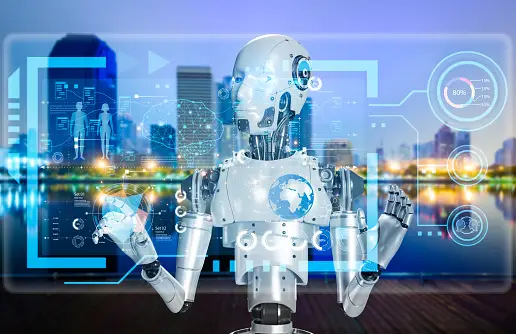Application Programming Interfaces, or APIs, are essential for facilitating communication between various services and applications in the dynamic field of web development. But a crucial choice must be made when creating an API: do you use an RPC-based or RESTful approach? There are clear benefits and drawbacks to each method, and the best decision will depend on the particulars of your project. This article explores the fundamental ideas, benefits, and drawbacks of RESTful and RPC APIs, enabling you to choose wisely for your upcoming project.
Demystifying RESTful APIs: Simplicity and Web-Friendliness
Using the fundamental ideas of the web, REST (Representational State Transfer) is an architectural methodology for creating APIs. It places a strong emphasis on a stateless client-server architecture in which every request made by an application to a server—the service provider—is handled as a separate transaction. RESTful APIs are renowned for their:
- Simplicity: REST adheres to a set of well-defined design principles, making it easy to understand and implement for developers.
- Standardized Communication: RESTful APIs utilize HTTP verbs (GET, POST, PUT, DELETE) to represent CRUD (Create, Read, Update, Delete) operations on resources. This standardization fosters interoperability between different applications and platforms.
- Statelessness: Each request in a RESTful API carries all the necessary information for the server to process it. The server doesn’t maintain any session state between requests, simplifying scalability and reliability.
- Resource-Oriented Design: RESTful APIs treat data as resources identified by URIs (Uniform Resource Identifiers). This approach aligns well with web browsing paradigms, making it intuitive for developers familiar with the web.
- Flexibility: RESTful APIs are not restricted to a single data format. You can employ JSON, XML, or even custom formats to represent data, catering to diverse client application needs.
- Cachability: Responses from RESTful APIs can be cached by intermediaries (like web caches), leading to improved performance and reduced server load.
These advantages make RESTful APIs the de facto standard for building web-based APIs. Their simplicity, interoperability, and ease of use contribute significantly to their widespread adoption.
However, RESTfulness comes with its own set of limitations:
- Verbosity: For complex operations involving multiple resources, RESTful APIs can require a series of requests, potentially leading to verbose communication.
- Limited Functionality: While ideal for CRUD operations, REST may not be as efficient for complex function calls requiring intricate arguments and return values.
- Discovery Challenges: While standardized, discovering all available resources and their corresponding operations within a large RESTful API can be cumbersome.
Unveiling RPC APIs: Efficiency for Platform-Specific Interactions
RPC (Remote Procedure Call) is a different approach to API design. It focuses on mimicking local procedure calls within an application, but across a distributed network. Here’s what defines RPC APIs:
- Platform-Specific: RPC APIs are often tied to specific programming languages or platforms, leading to tighter integration and potentially improved performance. They typically use language-specific data structures for arguments and return values.
- Direct Function Calls: RPC APIs resemble local function calls, allowing developers to directly invoke remote procedures on the server with specific arguments. This can be more concise for complex operations compared to making multiple RESTful requests.
- State Management: RPC APIs can optionally manage state between client and server, which can be beneficial for certain use cases like maintaining user sessions or long-running processes.
These characteristics provide RPC APIs with certain advantages:
- Performance: Due to their platform-specific nature and direct function calls, RPC APIs can potentially offer better performance than RESTful APIs for specific use cases.
- Reduced Verbosity: Complex operations can be achieved with fewer messages compared to a RESTful approach.
- Strong Typing: By leveraging language-specific data structures, RPC APIs enforce stricter type checking, potentially leading to fewer runtime errors.
However, RPC APIs also have drawbacks to consider:
- Limited Interoperability: Their platform-specific nature hinders interoperability between diverse applications and platforms. Switching to a different platform might necessitate a complete rewrite of the API client.
- Complexity: Designing and implementing RPC APIs can be more complex compared to RESTful APIs, especially for developers unfamiliar with the chosen platform.
- Discovery and Documentation: Discovering available functions and their parameters within an RPC API can be challenging, requiring detailed documentation.
Choosing Your Weapon: When to Use REST vs. RPC
Now that you understand the core concepts and trade-offs of both approaches, here are some guiding principles to help you select the right API type for your project:
- Web Integration: If your API needs to seamlessly integrate with web applications and leverage the power of the web (caching, standardized communication), a RESTful approach is the clear winner. Its simplicity and alignment with web concepts make it an ideal choice for building public APIs accessible to a broad developer audience.
- Platform-Specific Communication: When dealing with tightly-coupled systems within the same platform or language environment, RPC APIs can shine. Their efficiency, strong typing, and potential performance gains make them a compelling option for internal APIs or microservices communication within a controlled ecosystem.
- Data Exposure: If your API primarily focuses on CRUD operations on well-defined resources, a RESTful approach offers a clean and intuitive way to expose data. Its resource-oriented design aligns well with representing data entities and their relationships.
- Complex Functionality: For APIs involving intricate function calls with complex arguments and return values, RPC can be advantageous. Its direct function call approach can streamline communication compared to breaking down operations into multiple RESTful requests.
- Scalability and Maintainability: RESTful APIs often excel in terms of scalability due to their stateless nature. Each request is independent, making it easier to scale the server-side infrastructure horizontally. Additionally, their adherence to well-defined design principles generally leads to better maintainability and understandability for developers.
- Discovery and Documentation: RESTful APIs, with their standardized verbs and resource-oriented structure, tend to be easier to discover and document. Tools like Swagger can readily generate interactive documentation from a well-defined RESTful API.
- Security Considerations: Both RESTful and RPC APIs can be implemented securely. However, with RESTful APIs, security needs to be carefully addressed at the resource level, using mechanisms like authentication and authorization for access control. RPC APIs, due to their potential state management, might require additional security measures to prevent unauthorized access or session hijacking.
Beyond the Binary: Hybrid Approaches
The decision between REST and RPC isn’t always clear-cut in the real world. When some API functionalities are better served by a hybrid method than by a traditional one, hybrid approaches may be used. For example, an API may provide platform-specific RPC capabilities for more complex tasks, while at the same time exposing basic data resources through a RESTful interface.
Conclusion
The best API design ultimately depends on having a clear grasp of your project’s needs, target market, and desired features. You may make an informed choice that establishes the groundwork for a fruitful and seamlessly integrated development process by carefully weighing the advantages and disadvantages of RESTful and RPC APIs.
Additional Considerations
- Existing Infrastructure: If you’re already heavily invested in a specific platform or programming language, an RPC API leveraging those strengths might be a more natural fit.
- Team Expertise: Consider your development team’s familiarity with RESTful principles or RPC frameworks. Choosing an approach that aligns with their skillset can streamline development.
- Future Evolution: Think about the potential future growth of your API. Will it need to integrate with diverse applications or remain within a controlled ecosystem? This can influence your decision towards interoperable REST or platform-specific RPC.
You’ll be well-equipped to select the best API design for your next project by carefully considering these elements in addition to the fundamental ideas mentioned above. This will guarantee effective communication and a solid basis for your application ecosystem.